How to make sure your Facebook account has actually been deleted
This article contains affiliate links. We may earn a small commission on items purchased through this article, but that does not affect our editorial judgement.
and live on Freeview channel 276
Searches for delete Facebook have spiked since it was unveiled that 50 million users of the social network had their personal information mined by data analytics firm Cambridge Analytica.
Unfortunately, deleting your Facebook account isn't as easy as a single click of the mouse.
Advertisement
Hide AdAdvertisement
Hide AdHere's a step-by-step guide on how to leave the website for good.
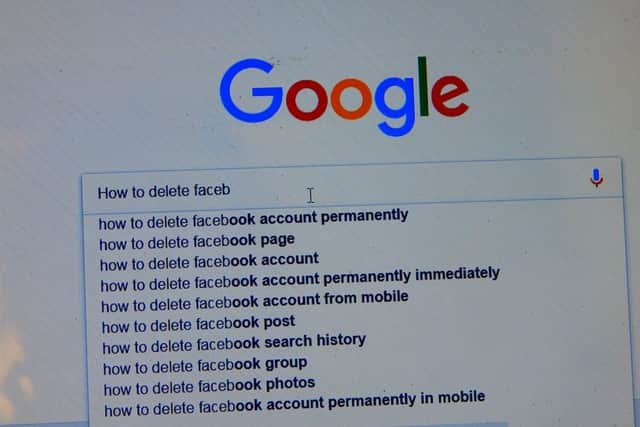
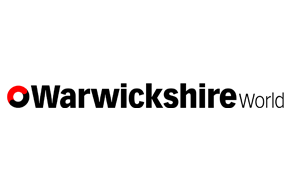
Back-up your pictures
Before you leave Facebook for good you'll likely want to back up important information which you have disseminated on the site over the years - whether that be photos, videos or messages.
Do this by visiting settings, selecting 'General' and then clicking 'Download a copy of your Facebook data.'
Next select 'Start my archive' and then enter your password.
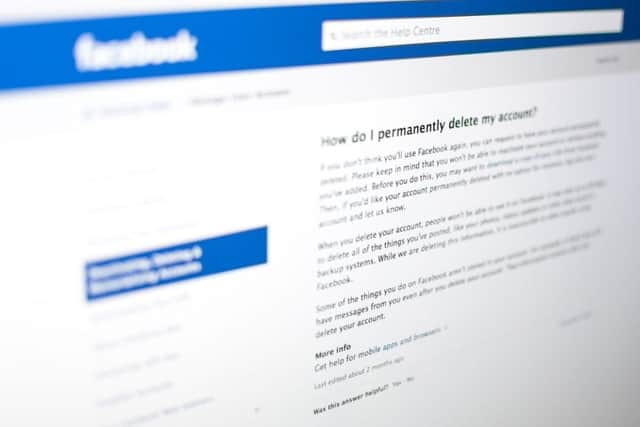
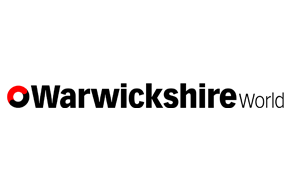
Advertisement
Hide AdAdvertisement
Hide AdFacebook will then email your data to you once it is collected - this takes time due to the sheer scale of your personal data on the website.
Turn off linked apps
For convenience you may have used Facebook to log in to services such as Spotify, Netflix and Airbnb, turning over your personal information to them in the process.
Before you delete your account its worth severing ties between them and your Facebook account.
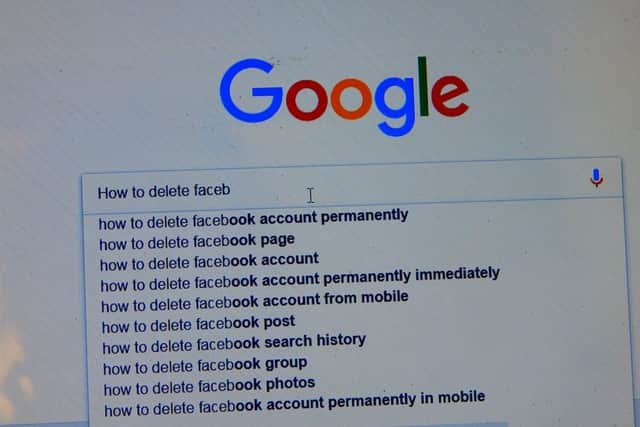
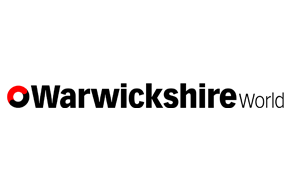
Deleting your Facebook account can create headaches (Photo: Shutterstock)
Advertisement
Hide AdAdvertisement
Hide AdDo this by visiting 'Settings' and selecting 'Apps'. Tick the box next to each app and then click the 'Remove' button at the top of the page. A pop up will then appear - click 'Remove' again.
Finally select 'Edit' beneath 'Apps, websites and games' and then turn off.
If concerned that these apps will still hold your data, you can contact them and ask them to remove it from their database - due to Facebook's security policy they are then legally obliged to remove your information.
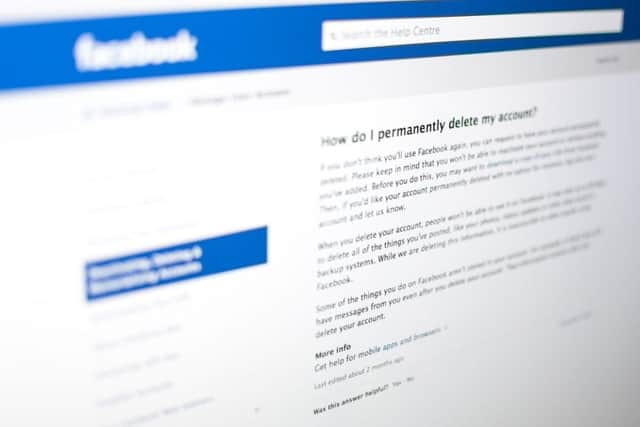
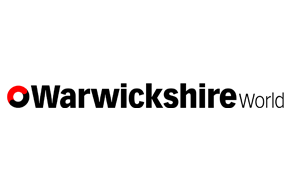
Delete your account
If you want to leave next to no footprint on Facebook, consider deleting everything from your timeline, from liked videos to cover photos. Do this by visiting your 'Activity Log' and painstakingly deleting all of your previous actions.
Now, you can finally delete your account.
Advertisement
Hide AdAdvertisement
Hide AdVisit facebook.com/help/delete_account, click delete my account and then confirm your decision.
According to Facebook's data policy the company delay deleting your account on the off chance that you have a change of heart. If you attempt to log in during that vague time period your deletion request will be cancelled.
The data policy also states that the company will retain some of your information until 90 days after your accounts deletion.